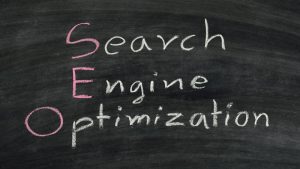29 Apr 5 amazing Features Your Shopify Store will have using SEO Blocks
To fix the Shopify SEO problems in most Shopify sites, we have built this SEO Blocks app that directly fixes main SEO issues of Shopify. This is a must have plugin for every Shopify site to overcome these SEO challenges and show Google you are a leading website in your industry and it should rank you over your competitors. SEO Content Blocks is a great and flexible way to keep your homepage fresh and create an engaging store. Homepage is who you are, what you’re about and why you’re here. Your homepage tells your customer how you can fulfill their needs. In short, it’s how you connect with your audience. And, connecting with your audience is how you build trust and inspire customer confidence in you. And this trust, ultimately, is what turns a browser into a buyer.
1.Simple Blocks
With the right Simple Blocks, you can build a website that will drive conversions, build a relationship with your audience and boost your brand to new heights. It will also attract more and more shoppers. Using Simple Blocks on your Website will keep your vistors and future customers focused and will increase the productivity of your Website. Having your website designed in blocks gives you the flexibility to pull together different pages based on elements and attract more and more visitors.
2.Sliders
Sliders are an incredibly versatile tool that allows you to showcase images, video, and other content beautifully and more effectively while maximizing the space on your website. These sliders can help you quickly grab your visitors’ attention.
Sliders can be used to guide users around the website and make them buy. Adding interactive elements and drawing users’ attention to them with the help of slider effects helps business websites improve their conversions and ROI. This website design tool is a good way of creating an interactive page, mainly because the movement of the slideshow instantly engages site visitors. People are generally visual when it comes to getting their attention, and that principle applies well in showing people slider images instead of words.
3.Read More Blocks
The “read more” block is used when you want to include a short introduction on your blog homepage & archive pages, and then link the reader to the remaining part of the article. You can include a “read more” block on a single post to break your content into two parts. This section on the website explains your products or services. It highlights the advantages that the client gets from using your products or services.
4.FAQ/Accordion
An FAQ (or Frequently Asked Questions) page on your organization’s website can easily be one of the most important pieces of your site — especially for meeting visitors’ needs. They can alleviate purchasing anxieties by offering deeper explanations for products or services that your product page might not have had room for. FAQ pages also improve SEO and site navigation through internal link building. They also give your customer support a break by giving people a one-stop shop to answer their questions. FAQ section saves your customers’ time by putting answers in one place. It prevents customers from needing to contact you and helps you build trust with your target audience. They can even serve as the prime spot on your website to experiment with copy tone and brand personality.
5.Tabs
Use Tabs on your Website to alternate between views within the same context, not to navigate to different areas. This is the single most important point, because staying in place while alternating views is the reason we have tabs in the first place. Tabs are a navigation element that allow users to easily access different areas of a site or different parts of an individual page.
Tabs are intuitive due to being a commonly used convention. Use tabs to group content, connect related information, and as a tool to save space.
The difference will be obvious once the app is installed. Move forward from your competitors! Get it now!
If you can’t find a specific feature, feel free to ask us!